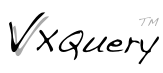Update the XQTS Results
VXQuery stores the latest XQTS result for the last release. The file can be used to verify that all the previous test still passing. The following instructions show how to update the XQTS results file.
Instructions
- Verify current XQTS results are all passing before updating to the new XQTS test results. The XQTS should be located in "vxquery-xtest/test-suites/xqts", as explained in the http://vxquery.apache.org/user_running_tests.html The following command should produce all passing results. They can be viewed at file:///tmp/previous_report.html.
sh ./vxquery-xtest/target/appassembler/bin/xtest -catalog vxquery-xtest/test-suites/xqts/XQTSCatalog.xml -htmlreport /tmp/previous_report.html -previous-test-results vxquery-xtest/results/xqts.txt
- Remove the old results file.
rm vxquery-xtest/results/xqts.txt
- Generate the new XQTS result file and save it in the text format.
sh ./vxquery-xtest/target/appassembler/bin/xtest -catalog vxquery-xtest/test-suites/xqts/XQTSCatalog.xml -textreport vxquery-xtest/results/xqts.txt