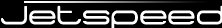
Documentation is critical to make Jetspeed's adoption as smooth as possible. Jetspeed documentation process can be found on Jetspeed's Wiki. Please submit documentation patches, or contribute to the Wiki.
To generate the full site documentation for Jetspeed run the following maven command:
maven allSite
Note: make sure Jetspeed builds without problems as this goal will take quite some time.
To speed up this goal, I recommend running it without an internet connection (link checks can take very long) and with maven.mode.online=false (or use -o on the commandline).
If you are using Maven 1.0 or above, to automatically install the plugin, type the following on a single line:
maven plugin:download -DgroupId=maven -DartifactId=maven-pdf-plugin
-Dversion=2.3
Once, the plugin is install copy xalan.jar to the ${MAVEN_HOME}/lib/endorsed. When build Jetspeed, Xalan is download as a dependency. You
can copy the Jetspeed version of Xalan from
${REPO_HOME}/xalan/jars
.
More information on the PDF plugin can be found on the Maven PDF plugin site .
Once you generated a new version of the site documentation, you can bring it online as follows:
More information can be found at: Committers' FAQ
Note: the above link points at information assuming the site itself is under svn. For Jetspeed-2 this isn't (yet) the case.