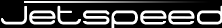

Adding functionality to Maven is done through the Maven plugin mechanism. Maven comes shipped with numerous plugins and provides an extensible framework for writing custom plugins. Details on custom Maven plugins can be found in the Writing a Plugin section of Maven's web site.
Jetspeed 2 has developed a custom Maven plugin that centralizes most common build goals required to build a Jetspeed 2 based portal application. This provides many benefits:
j2:portal.genapp
a new portal application can be created. The developer of the new application can reuse the Jetspeed 2
Maven plugin goals for common build operations for quickStart, portlet deployment, etc.
| Goal | Description |
|---|---|
j2:portal.genapp |
Generates or updates a custom portal application.
|
j2:portal.genapp.minimal |
Works similar to j2:portal.genapp. However, it
will only copy the following directories/files from WEB-INF/pages.
|
The j2:portal.genapp goal above is actually no more than a wrapper around several (sub)goals
which can also be used individually to update and configure your portal application:
| Goal | Description |
|---|---|
j2:portal.copy.webapp |
Copies the (static) Jetspeed 2 portal web resource from the plugin to the
${org.apache.jetspeed.portal.webapp.dir} folder.
Running this goal again will not clear out previous resources but will overwrite existing resources. If you need to upgrade to a newer version of the Jetspeed 2 portal you should clear out these resources yourself first. By default, the target folder is configured within the maven default target folder and running the clear goal will do exactly that.
|
j2:portal.copy.webapp.minimal |
Similar to j2:portal.copy.webapp However, it
will only copy the following directories/files from WEB-INF/pages.
|
j2:portal.conf.project |
Creates a new maven or updates an existing portal project configuration in the
${org.apache.jetspeed.portal.home.dir} folder.
It creates a hiearchy of 5 maven project files:
Additionally, you can add your own maven.xml and/or project.properties or build.properties to further customize your portal. These also will be preserverd when you run this goal again. |
j2:portal.conf.sql |
Generates the portal sql schema DDL for the configured database(s) under the
${org.apache.jetspeed.portal.sql.dir}, as well as copies over statically defined common and
selected database specific sql DML and DDL (possibly overriding generated DDL).
The content of the sql target folder is cleared out first when this goal is run. |
j2:portal.conf.ojb |
Copies the OJB configuration, filtered for the currently selected production database to the
${org.apache.jetspeed.portal.target.dir} folder.
As default, the above target folder is configured under the default maven war target folder. The maven clear goal will also remove this filtered OJB configuration.
|
j2:portal.conf.ldap |
Copies the LDAP configuration, to the
${org.apache.jetspeed.portal.target.dir} folder.
|
j2:portal.conf.jetspeed |
Copies the filtered jetspeed.properties portal configuration to the
${org.apache.jetspeed.portal.target.dir} folder.
As default, the above target folder is configured under the default maven war target folder. The maven clear goal will also remove this filtered jetspeed.properties file.
|
j2:portal.conf.tomcat |
Copies a filtered Tomcat context descriptor, containing current database connection configuration to the
${org.apache.jetspeed.portal.conf.dir} folder.
Based on the ${org.apache.jetspeed.catalina.major.version} setting, a Tomcat 6.x
type template context descriptor will be used.
The filtered Tomcat context descriptor will be copied to the Tomcat server by the j2:portal.deploy goal.
If you need to change the Tomcat major version and/or database connection configuration, you need to run this goal again before (re)deploying your portal. As default, the above target folder is configured under the default maven target folder. The maven clear goal will remove this filtered context descriptor file.
|
Several goals are available for quickly deploying the Portal Application together with a predefined set of Portlet Applications and optionally with creating and seeding the portal database.
| Goal | Description |
|---|---|
j2:doStart |
A generic goal for deploying the portal application and setting up the required dependencies for the
configured Tomcat Server (shared libraries, portal application context, etc.).
This goal requires the plugin property deployType to be set. The default value is
"j2:fullDeploy" (see below).
If plugin property recreateDB is set, goal j2:db.recreate is invoked.
All existing Jetspeed 2 standard and demo portlet applications are removed through goal j2:remove.wars.
The shared dependecies are copied to the Tomcat Server with goal j2:copy.shared.deps.
And finally, the set deployType plugin property value is used to run a specific deploy goal.
|
j2:quickStart |
Invokes j2:doStart with deployType="j2:fullDeploy" and
recreateDB=true.
|
j2:nodbQuickStart |
Invokes j2:doStart with deployType="j2:nodbfullDeploy" and
recreateDB=false.
|
j2:basicStart |
Invokes j2:doStart with deployType="j2:basicDeploy" and
recreateDB=true.
|
j2:nodbBasicStart |
Invokes j2:doStart with deployType="j2:nodbBasicDeploy" and
recreateDB=false.
|
j2:minStart |
Invokes j2:doStart with deployType="j2:minDeploy" and
recreateDB=true.
|
j2:nodbMinStart |
Invokes j2:doStart with deployType="j2:nodbMinDeploy" and
recreateDB=false.
|
| Goal | Description |
|---|---|
| j2:remove.wars |
Removes the portal, all standard and demo portlet applications (see j2:fullDeploy below)
and their context descriptors (if any) from the Tomcat Server.
|
j2:catalina.base.shared |
Copies all base jars necessary for the common portlet container. |
j2:catalina.shared |
Copies all jars necessary for common container |
j2:copy.shared.deps |
Wrapper goal invoking j2:catalina.base.shared and j2:catalina.shared.
|
j2:portal.deploy |
Deploys the portal application only and its dependencies to the Tomcat Server, but no portlet applications.
First, it removes the current portal installation with goal j2:remove.wars.
Then it copies and expands the build portal war from the local maven repository to the application server. And it copies a Tomcat context descriptor for the portal (see also goal j2:portal.conf.tomcat).
Finally, it installs the shared dependencies with goal j2:copy.shared.deps.
|
| Goal | Description |
|---|---|
j2:deploy |
Generic goal to deploy a portlet application identified by property ${maven.war.final.name}.
The portlet application is searched for in the Jetspeed2 group of the local maven repository. When searching portlets in the repository, this goal searches for the portlet application given the Jetspeed 2 version number configured in the plugin. The name of the file searched in the repository following the convention ${maven.war.final.name}-${jetspeed.version}.war and is deployed as
${maven.war.final.name}.war.
|
j2:pam.layoutdeploy |
Deploys Jetspeed local layout portlet application. |
j2:pam.admindeploy |
Deploys Jetspeed Administration portlet application. |
j2:pam.tsdeploy |
Deploys Pluto Test Suite portlet application. |
j2:pam.strutsdeploy |
Deploys the struts mailreader demo portlet application. |
j2:pam.jpetstoredeploy |
Deploys the iBatis JPetstore based demo portlet application. |
j2:pam.jsfdeploy |
Deploys the JSF demo portlet application which uses Jetspeed generic JSF portlet bridge. |
j2:pam.jsfmyfacesdeploy |
Deploys the JSF demo portlet application which uses MyFaces native JSF portlet bridge. |
j2:pam.phpdeploy |
Deploys the Jetspeed PHP bridge demo portlet application. |
j2:pam.perldeploy |
Deploys the Jetspeed Perl bridge demo portlet application. |
j2:pam.rssdeploy |
Deploys the RSS feed demo portlet application. |
j2:nodbMinDeploy |
Deploys the portal using the j2:portal.deploy goal and only the layout and admin portlets
using j2:pam.layoutdeploy and j2:pam.admindeploy.
|
j2:minDeploy |
The same functionality as j2:nodbMinDeploy and additionaly seeds the portal database using
the j2:db.entities goal.
|
j2:nodbfullDeploy |
The same functionality as j2:nodbMinDeploy but additional deploys all other demo portlet
applications (see full list above).
|
j2:fullDeploy |
The same functionality as j2:nodbFullDeploy and additionaly seeds the portal database using
the j2:db.entities goal.
|
| Goal | Description |
|---|---|
j2:start.production.server |
Starts a HSQLDB production database for usage by the portal. This goal is optional to those who use the default embedded Derby database. |
j2:start.test.server |
Starts a HSQLDB test database to be used for the testcases during the build of Jetspeed 2. This goal is optional for those who use the default embedded Derby database for testing Jetspeed 2. |
j2:db.create.test |
Creates the test database tables. If using the HSQLDB database, it should be started first with
goal j2:start.test.server.
Existing portal tables are dropped first. The first time, this will lead to "table does not exist" error messages but they can be (and are) ignored. |
j2:db.create.production |
Creates the production database tables. If using the HSQLDB database, it should be started first
with goal j2:start.production.server.
Existing portal tables are dropped first. The first time, this will lead to "table does not exist" kind of error messages but they can (and are) ignored. |
j2:db.recreate |
Recreates the production database using the j2:db.create.production goal but first
(re)generates the sql scripts using j2:portal.conf.sql.
|
j2:db.drop.test |
Drops the test database portal tables. |
j2:db.drop.production |
Drops the production database portal tables. |
j2:db.entities |
Populates the users information for the default PSML configuration configured with Jetspeed 2. |
| Goal | Description |
|---|---|
j2:start.ldap.server |
Starts the default Apache Directory Server and load the default apacheds-server.xml configuration. |
Generic set of goals for redeploying a specific Jetspeed component.
| Goal | Description |
|---|---|
j2:jar.deploy |
Deploys a Jetspeed core component from the local maven repository to the deployment directory. |
j2:jar.deploy.shared |
Deploys a Jetspeed core component shared library from the local maven repository to the Tomcat shared library directory. |
j2:deployDecorations |
Deploys all decoration files from the WEB-INF/decorations directory to the deployed portal. |
j2:deployTemplates |
Deploys all template files from the WEB-INF/templates directory to the deployed portal. |