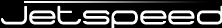
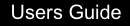
Definitions and concepts mentioned in User Guide are listed here for reference.
The portal design, or skins, are known in Jetspeed as decorators. They can also be referred to as Themes.

"A portal is a web based application that commonly-provides personalization, single sign on, content aggregation from different sources and hosts the presentation layer of Information Systems. Aggregation is the action of integrating content from different sources within a web page. A portal may have sophisticated personalization features to provide customized content to users. Portal pages may have different set of portlets creating content for different users." JSR-168:PLT.2.1
A portal based on Jetspeed can make applications, database information and other data sources available to end-users through a single web site. Jetspeed provides a security infrastructure so that the information and functions made available to each user can be customized on basis of the user or a role that the user has. The user can access the portal via a web browser, WAP-phone, pager or any other device supported by the servlet engine.
"A portlet is a Java technology based web component, managed by a portlet container, that processes requests and generates dynamic content. Portlets are used by portals as pluggable user interface components that provide a presentation layer to Information Systems." JSR-168:PLT.2.2
Roles are the persona users can take on when interacting with the system. This allows the system to define behaviors by role, not by individual users.
Window States indicate the amount of the portal page space that will be assigned to the generated content of a portlet.