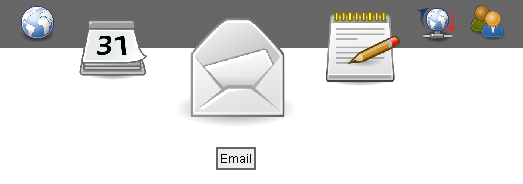Summary
Tag name: <s:fishEyeNavigationMenu>
UIComponent class: org.apache.myfaces.custom.fisheye.HtmlFishEyeNavigationMenu
Tag class: org.apache.myfaces.custom.fisheye.HtmlFishEyeNavigationMenuTag
Component type: org.apache.myfaces.FishEyeList
Component family: javax.faces.Data
Renderer type: org.apache.myfaces.FishEyeList
Renderer class: org.apache.myfaces.custom.fisheye.HtmlFishEyeNavigationMenuRenderer
Provide a FishEye toolbar component from the DOJO toolkit
A navigation menu/toolbar with a nice mouse-over effect, similar to the Mac OS X Dock. It is actually a JSF implementation of the Fisheye List widget from the Dojo Toolkit.
The component makes use of the Tomahawk navigation framework, so the menu items can be added using t:navigationMenuItem child components.
Usage
<s:fishEyeNavigationMenu [id="myToolbar"]
[rendered="true|false"]
[itemWidth="50"]
[itemHeight="50"]
[itemMaxWidth="200"]
[itemMaxHeight="200"]
[orientation="horizontal|vertical"]
[effectUnits="2"]
[itemPadding="10"]
[attachEdge="top|bottom"]
[visibleWindow="4"]
[labelEdge="top|bottom"]>
</s:fishEyeNavigationMenu>Attributes
| Name | Type | Supports EL? | Description |
|---|---|---|---|
| attachEdge | String | Yes | |
| binding | String | Only EL | Identifies a backing bean property (of type UIComponent or appropriate subclass) to bind to this component instance. This value must be an EL expression. |
| conservativeTrigger | Boolean | Yes | |
| effectUnits | Integer | Yes | |
| first | int | Yes | The index of the first row to be displayed, where 0 is the first row. |
| id | String | Yes | An identifier for this particular component instance within
a component view.
The id must be unique within the scope of the tag's enclosing NamingContainer (eg h:form or f:subview). The id is not necessarily unique across all components in the current view This value must be a static value, ie not change over the lifetime of a component. It cannot be defined via an EL expression; only a string is permitted. |
| itemHeight | Integer | Yes | |
| itemMaxHeight | Integer | Yes | |
| itemMaxWidth | Integer | Yes | |
| itemPadding | Integer | Yes | |
| itemWidth | Integer | Yes | |
| labelEdge | String | Yes | |
| orientation | String | Yes | |
| rendered | boolean | Yes | A boolean value that indicates whether this component should be rendered. Default value: true. |
| rows | int | Yes | The number of rows to be displayed. Specify zero for all remaining rows in the table. |
| value | Object | Yes | An EL expression that specifies the data model that backs this table. The value can be of any type. A value of type DataModel is used directly. Array-like parameters of type java.util.List, array of Object, java.sql.ResultSet, or javax.servlet.jsp.jstl.sql.Result are wrapped in a DataModel. Other values are wrapped in a DataModel as a single row. |
| var | String | No | Defines the name of the request-scope variable that will hold the current row during iteration. This value must be a static value. |
| visibleWindow | Integer | Yes |