42. Include Controller Tutorial¶
This is a short tutorial explaining the basics of the Include Controller. The Include Controller provides an easy way to include modules in a test plan. It is different than the Module Controller in a couple of ways.
- the Include Controller loads a simple controller with all it's samples, where as the Module Controller can use any controller
- the Include Controller doesn't use the workbench
- the Module Controller doesn't load from a file
- the Include Controller loads the module at runtime and doesn't display the contents of the Simple Controller
There are a couple of reasons why one might want to use the include controller.
- Break a test plan into reusable modules
- Reduce the cost of maintaining test plans
- Reduce duplication of common process
For example, say you need to test an application that requires login. If each test plan had the login requests, a change in the login process would require updating all test plans. By making the login a module, all other test plans can reuse it. When the login process changes, the change is made to the module and all other test plans get the change. One limitation of the current implementation is the contents of the module are only loaded at runtime, so users can't view or edit the contents of an included module.
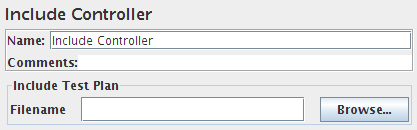
The Include Controller has two properties. The name and the filename. The name is the descriptive name for the controller in the test plan. The filename is the name of the .jmx file.
42.1 Step-by-step¶
- Start JMeter
- Select the workbench
- Enter module1 in the name
- Now add one or more samples to the controller
- Once the samples are added, right click on module1
- Select save as and save it as module1.jmx
module1.jmx can now be used with any test plan. The Include Controller hasn't been tested with other controllers as the root element. If you need to use other controllers, use a Simple Controller as the root and add other controllers to it.


