Apache Ripple™ is a web based mobile environment simulator designed to enable rapid development of mobile web applications for various web application frameworks, such as Apache Cordova™ and BlackBerry® WebWorks™. It can be paired with current web based mobile development workflows to decrease time spent developing and testing on real devices and/or simulators.
It is free software, licensed under the Apache License, Version 2.0.
It is recommended that Ripple be installed from npm by following the steps below. You can also
find release archives with corresponding OpenPGP keys, MD5 and SHA files on the
Apache Ripple distribution page. Please see
README.md for instructions
on how to build Ripple.
Installing Ripple from npm
Ripple is distributed as a pre-built npm package that does not need to be compiled. To install, follow these steps:
node and npm from your command line.
Install the ripple module using npm:
npm install -g ripple-emulator
Note that on OS X and Linux, you may need to use sudo, as follows:
sudo npm install -g ripple-emulator
Following installation, you should be able to run ripple on the command line, with no arguments, to display help text.
30 Aug 2015
Ripple 0.9.32 has now been released! For details of this release, see CHANGELOG.md.
Some highlights of this release:
prepare now works when running Ripple from outside a Cordova project directory.To udpate your installed version of Ripple, enter the following in your command line:
npm install -g ripple-emulator
27 May 2015
We are pleased to announce the first official release of Apache Ripple, version 0.9.30!
For details of this release, see CHANGELOG.md.
Until a Wiki is created (see Infra issue here) and content is added, documentation can be found in the project's 'doc' folder.
Also, see README.md and HACKING.md.
Any involvement in the project is always welcome, and encouraged.
Want to report a bug?
We currently use Jira to manage issues.
Looking for the source?
Ripple uses Git. It can be browsed via the web here , and can be cloned via:
https://git-wip-us.apache.org/repos/asf/incubator-ripple.git
There is also a mirror of it on Apache's GitHub account.
To get started, checkout the project's README.md (for general use) and HACKING.md (for really getting into things). If this is not sufficient, you can always ask the mailing list (and/or help update those files).
Also, while the source code is hosted in GIT, there is a SVN repository which has this website in it. You can view and checkout the SVN repository at:
https://svn.apache.org/repos/asf/incubator/ripple
Looking for more information?
Check out the project's incubation status page.
There are two types of mailing lists with this project.
Dev Mailing List
The dev mailing list is a vital part of this project's community. If you have a contribution to propose, something to change/remove, or any sort of general discussion, this is where it happens. Anyone interested in contributing to the project is encouraged to sign up to the mailing list, and join in on any relevant discussions. If you want to read more about mailing lists, see here.
To subscribe to all messages, send an email to:
dev-subscribe@ripple.incubator.apache.org
To create a new message thread, send an email to:
dev@ripple.incubator.apache.org
To subscribe to a digest of all messages, send an email to:
dev-digest-subscribe@ripple.incubator.apache.org
To unsubscribe, send an email to:
dev-unsubscribe@ripple.incubator.apache.org
Need more help? Send an email to:
dev-help@ripple.incubator.apache.org
Archives can be browsed here.
Commits Mailing List
The commits mailing list is for keeping track of commit logs for the project.
To subscribe to all messages, send an email to:
commits-subscribe@ripple.incubator.apache.org
To create a new message thread, send an email to:
commits@ripple.incubator.apache.org
To subscribe to a digest of all messages, send an email to:
commits-digest-subscribe@ripple.incubator.apache.org
To unsubscribe, send an email to:
commits-unsubscribe@ripple.incubator.apache.org
Need more help? Send an email to:
commits-help@ripple.incubator.apache.org
Archives can be browsed here.
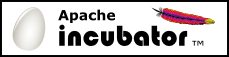 Apache Ripple™ is an effort undergoing incubation at the
Apache Software Foundation (ASF), sponsored by
Apache Cordova™.
Incubation is required of all newly accepted projects until a further review indicates that the infrastructure, communications, and
decision making process have stabilized in a manner consistent with other successful ASF projects. While incubation status is not necessarily
a reflection of the completeness or stability of the code, it does indicate that the project has yet to be fully endorsed by the ASF.
Apache Ripple™ is an effort undergoing incubation at the
Apache Software Foundation (ASF), sponsored by
Apache Cordova™.
Incubation is required of all newly accepted projects until a further review indicates that the infrastructure, communications, and
decision making process have stabilized in a manner consistent with other successful ASF projects. While incubation status is not necessarily
a reflection of the completeness or stability of the code, it does indicate that the project has yet to be fully endorsed by the ASF.