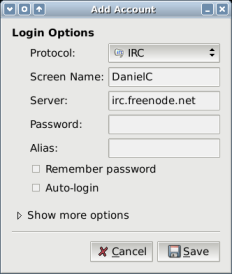You should see a third window like this one.

Under Server type in irc.freenode.net.
Under Screen Name pick any name you like. It can only have letters, numbers and _under_scores_. No spaces allowed.
Click "Save" and you're done.
Note: If your name is already taken, you will have to pick a different one.