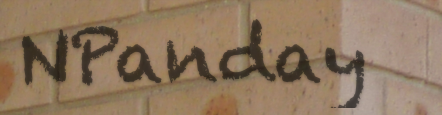

Before you start this procedure, you must have all Pre-requisites in place and have successfully completed all steps in the previous section entitled Installing and Verifying NPanday .NET Build Tool.
We will use the Maven Archetype Plugin to generate a skeleton project. It will be created as a subdirectory of the current working directory in the command shell.
Execute the following command to create a C# project:
mvn archetype:generate -DarchetypeArtifactId=maven-archetype-dotnet-simple -DarchetypeGroupId=npanday \ -DarchetypeVersion=[version]>>>
When prompted, select the co-ordinates for the project that you wish to use, eg:
The command creates the project in the Example.Project directory, which will now contain the following:
. |-- src | `-- main | `-- csharp | `-- Sample | `-- MyApp.cs | `-- resources | `-- test | `-- csharp `- pom.xml
From inside the Solution directory (Example.Project), execute the following command to build and install the Example.Project DLL files into your repository:
mvn install
The mvn install command typically puts artifacts (installs them) into the repository here, C:\Documents and Settings\[user_home]\.m2\repository.
NPanday installs the artifacts in a .NET local repository, located in C:\Documents and Settings\[user_home]\.m2\uac.
For the Example.Project solution the artifact is placed here, C:\Documents and Settings\[user_home]\.m2\uac\gac_msil\Example.Project\1.0-SNAPSHOT__com.example\Example.Project.dll
The contents in C:\Documents and Settings\[user_home]\.m2\uac\gac_msil SHOULD NOT be manually modified or the project build will fail due to artifacts that are not properly indexed and are not synchronized with the repository. In case the contents have been modified, delete the C:\Documents and Settings\[user_home]\.m2\uac directory then re-install the project.
The sample project contains NUnit tests. If the build fails on nunit-console, make sure you have NUnit 2.2+ installed and located in the PATH.
You can clean up the target directory and download dependencies by executing:
mvn clean
Other types of template projects are available. To use them instead, change the archetypeArtifactId option to one of the following: