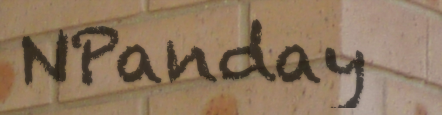

A remote Maven repository can be configured using the Visual Studio IDE or it can be configured manually by adding information to the Maven settings file.
To access a remote Maven repository you can configure it from within Visual Studio. Visual Studio must be open, the NPanday Build System must be running, and you must have a project loaded. Then:
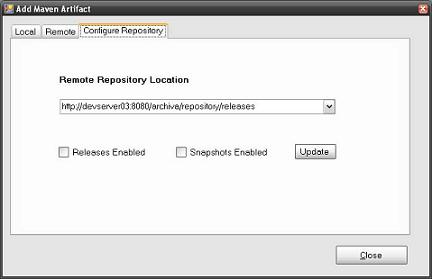
NOTE: The repository is stored in a profile NPanday.id this profile is then added into the activeProfiles list in settings.xml as soon as an NPanday remote repository is added.
To manually add a remote repository, add the following lines in your C:\Documents and Settings\[user_home]\.m2\settings.xml file within the <profiles> </profiles> tag. Modify the values for the <repository> and <id> elements with the repository url you want to access.
<profile>
<activation>
<activeByDefault>true</activeByDefault>
</activation>
<repositories>
<repository>
<releases>
<enabled>true</enabled>
</releases>
<snapshots>
<enabled>false</enabled>
</snapshots>
<id>http://repo1.maven.org/maven2/</id>
<url>http://repo1.maven.org/maven2/</url>
</repository>
</repositories>
<id>NPanday.id</id>
</profile>
You should change the values of enabled for each of the artifact types, dependencing on whether the repository contains that type of version.
The next configuration options are the Maven settings themselves. You can also return to the index.