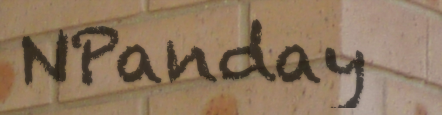

If you encounter a problem with NPanday, try some of the following to resolve the issue before contacting the user forums.
The version can be viewed from the output console once you start NPanday

Another way to check for the version would be to go to Visual Studio Help > About menu option

To make sure you have the Service Pack 1, go to Visual Studio Help > About menu option. From the About screen, verify that the Service Pack version is enclosed in parenthesis after the Visual Studio Version.
Another way to verify the Service Pack installation is to click Copy Info from the About screen and paste the information in a text editor. Verify that the SP installation information is in the list.
For Visual Studio 2005
Microsoft Visual Studio 2005 Professional Edition - ENU Service Pack 1 (KB926601)
For Visual Studio 2008
Microsoft Visual Studio 2008 Version 9.0.30729.1 SP Microsoft .NET Framework Version 3.5 SP1
The SDK usually installs automatically when you install Visual Studio, but you might have to download it separately and put it into the right place.
To make sure you have the SDK, navigate to the following directory on your system: either in C:\Program Files\Microsoft Visual Studio 8\SDK\v2.0 or C:\Program Files\Microsoft.NET\SDK\v2.0
Make sure the \v2.0 directory shown above contains all the pieces of the SDK (for example, the \Bin, \include, \CompactFramework, and \Lib directories, among others).
Note: These are the default directories and it may be installed elsewhere on your system.
If the directory structure/folder shown above does not exist or is empty, download the SDK from the following location: http://msdn2.microsoft.com/enus/downloads/default.aspx
Note: It is not necessary to move the SDK after you download it (for example, to the location where Visual Studio puts it). Just make sure your PATH environment variable points to its location, as described in the PATH environment variable prerequisite information, below.
Verify that your system includes the following .NET Install Root directory: C:\WINDOWS\Microsoft.NET\Framework\v3.5
Note: This directory should be in place by default from your Microsoft installation procedures. If it is not, refer to the appropriate Microsoft documentation for help.
The PATH environment variable must be set such that it can find the following:
Typically, the the PATH environment variable will look similar to this:
PATH=%PATH%;C:\Program Files\Microsoft Visual Studio 9.0\Common7\IDE;C:\WINDOWS\Microsoft.NET\Framework\v3.5; C:\WINDOWS\Microsoft.NET\Framework\v2.0.50727;C:\Program Files\Microsoft Visual Studio 9\SDK\v3.5\bin; C:\Program Files\Microsoft Visual Studio 8\SDK\v2.0\bin
Note: To successfully install the NPanday add-in on machines with only Visual Studio 2008 installed, add this in the PATH: C:\Program Files\Microsoft SDKs\Windows\v6.0A\bin.
If you want to clear Visual Studio's cache of any previous versions of the tool before you start Visual Studio, run the following command:
devenv /ResetAddin NPanday.VisualStudio.Addin
Upon opening your Project/Solution, you may see a window with the selection Load project normally. This occurs when you generate a Visual Studio solution from a Maven project (as opposed to importing the existing Solution in Visual Studio).
Select that option and continue. This window may appear for each project, so select Load project normally each time, or change the checkbox that indicates not to warn again.