Apache HTTP Server Version 2.0
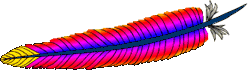
Apache HTTP Server Version 2.0
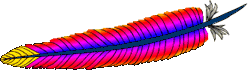
| Description: | Provides an interface for ASP.NET content between Apache HTTP Server 2.0 and Microsoft's ASP.NET host. |
|---|---|
| Status: | External |
| Module Identifier: | aspdotnet_module |
| Source File: | mod_aspdotnet.cpp |
| Compatibility: | Compatible only with httpd 2.0.43 and later. |
The AspNetMount
directive and asp.net handler provided by mod_aspdotnet
are used to configure content to be served of the ASP.NET engine.
Several global configurations must be given to enable the Apache HTTP Server to correctly serve ASP.NET application content.
LoadModule aspdotnet_module modules/mod_aspdotnet.so
AddHandler asp.net asax ascx ashx asmx aspx axd config cs csproj \
licx rem resources resx soap vb vbproj vsdisco webinfo
AliasMatch "^/(?i)aspnet_client/system_web/(\d+)_(\d+)_(\d+)_(\d+)/(.*)" \
"C:/Windows/Microsoft.NET/Framework/v$1.$2.$3/ASP.NETClientFiles/$4"
<Directory "C:/Windows/Microsoft.NET/Framework/v*/ASP.NETClientFiles">
Options FollowSymlinks
Order allow,deny
Allow from all
</Directory>
This will direct all requests for ASP.NET-releated files to the mod_aspdotnet handler, and serve Microsoft's ASP.NET client files and support scripts as expected by ASP.NET applications.
Provide individual AspNetMount
directives for each application (containing a unique web.config file
at it's application root.)
| Description: | Mounts a URI to a physical ASP.NET directory |
|---|---|
| Syntax: | AspNetMount URL-path directory-path |
| Context: | server config |
| Status: | External |
| Module: | mod_aspdotnet |
The AspNetMount directive determines which
physical directory is mounted by the ASP.NET host. This directive
does -not- actually expose the content, you must use the
Alias
directive to expose the content to the remote user.
AspNetMount /app-uri "C:/path/to/app"
Alias /app-uri "C:/path/to/app"
<Directory "C:/path/to/app">
Options FollowSymlinks Indexes Includes ExecCGI
Order allow,deny
Allow from all
DirectoryIndex default.htm default.aspx
</Directory>