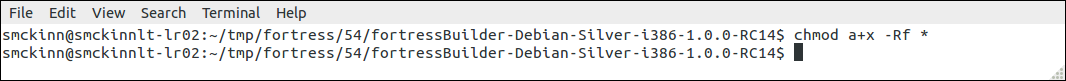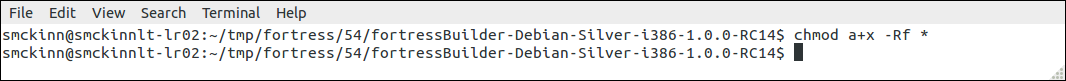Title: Section I - Instructions to download, extract and configure Fortress
NavPrev: guidelines.html
NavPrevText: Guidelines and Tips for first-time users
NavUp: linux.html
NavUpText: Quickstart Linux - Table of contents
NavNext: section-II.html
NavNextText: Section II - Instructions to run the Fortress Ant Build
Notice: Licensed to the Apache Software Foundation (ASF) under one
or more contributor license agreements. See the NOTICE file
distributed with this work for additional information
regarding copyright ownership. The ASF licenses this file
to you under the Apache License, Version 2.0 (the
"License"); you may not use this file except in compliance
with the License. You may obtain a copy of the License at
.
http://www.apache.org/licenses/LICENSE-2.0
.
Unless required by applicable law or agreed to in writing,
software distributed under the License is distributed on an
"AS IS" BASIS, WITHOUT WARRANTIES OR CONDITIONS OF ANY
KIND, either express or implied. See the License for the
specific language governing permissions and limitations
under the License.
## Section I - Instructions to download, extract and configure Fortress Builder Package to Target System
* Download one of the linux packages from here: iamfortress.org/download
* Copy fortressBuilder-\[platform\]-\[version\].zip to hard drive on target server env.
* Extract the zip. The location for archive can vary according to requirements. The location of package will be referred to as FORTRESS_HOME later on.
*Enable permission for the binaries to execute. From FORTRESS_HOME root folder, enter the following command from a system prompt:
chmod a+x -Rf *
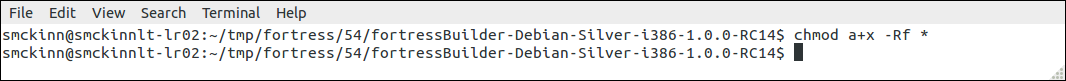 If debian platform and using sudo, edit file named 'build.properties' and insert sudo password here:
sudo.pw=your pw here
Note: For Redhat deployments leave this param's value empty, like below, otherwise the 'stop-slapd' target may not work.
sudo.pw=
If debian platform and using sudo, edit file named 'build.properties' and insert sudo password here:
sudo.pw=your pw here
Note: For Redhat deployments leave this param's value empty, like below, otherwise the 'stop-slapd' target may not work.
sudo.pw=