

The main goal is to compile/test sources against the targeted jvm, mvn/maven version, ant version and to add defined envvar (MAVEN_OPTS, ANT_OPTS ...). This is now possible at the build definition level (in 1.1).
As of Continuum 1.2.1, build environments can be used in releasing projects. This is set upon supplying the release prepare parameters during the Release preparation of the project.
The list box contains all available Build Agent Groups. The list box will only be visible if Distributed Builds is enabled in the General Configuration Page
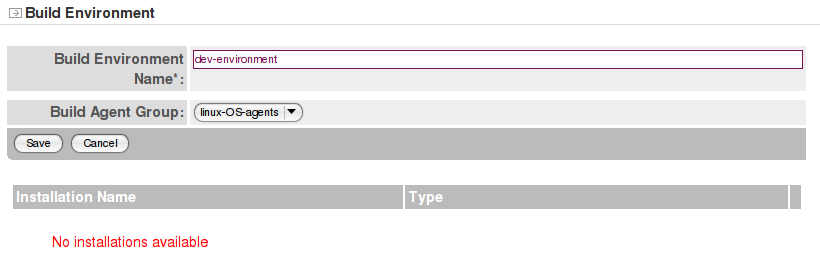
The list box contains all available installations (jdk, mvn etc..). The installation's type is automatically recognized. In the modification mode of a build environment, adding an already attached type will override the existing one.
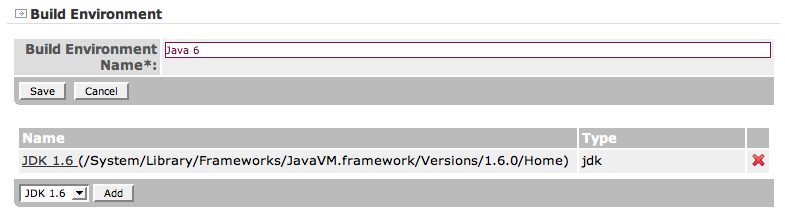
The list box contains all availables installations (jdk, mvn etc..). The installation's type is automatically recognized. In the modification mode of a build environment, adding an already attached type will override the existing one.
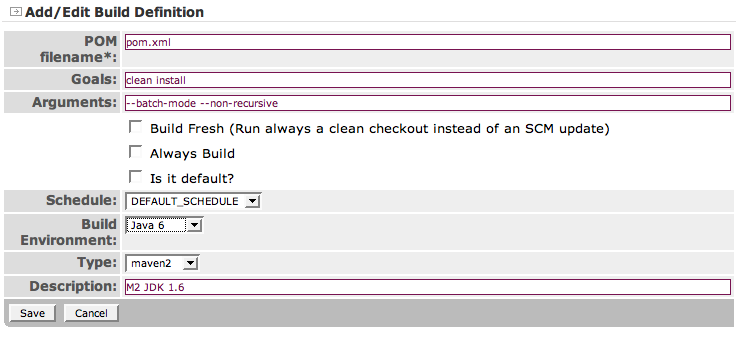
The notification mail contains the following informations :
Java Home version :
java version "1.4.2_06"
Java(TM) 2 Runtime Environment, Standard Edition (build 1.4.2_06-b03)
Java HotSpot(TM) Client VM (build 1.4.2_06-b03, mixed mode)
Builder version :
Maven version: 2.0.5