Merlin NT Service
The Merlin installation includes support for the running of a Merlin Kernel as an Windows(TM) NT4 Service.

Service Installation
Installation of the service is achieved using the following command:
$ cd %MERLIN_HOME%\bin\nt
$ InstallService-NT.bat
After installation please check the service startup parameters by using the Service manager in the Windows Control Panel.
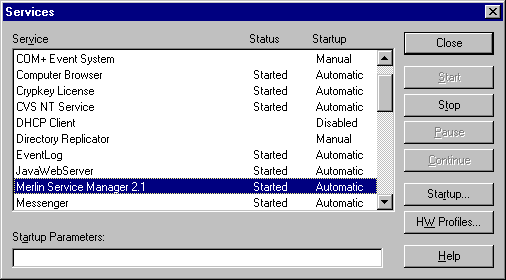
Service Configuration
Please make sure that the service is correctly assigned with a user or system account. If you are using Merlin under the system account you must ensure that the MERLIN_HOME environment variable is declared in system scope.
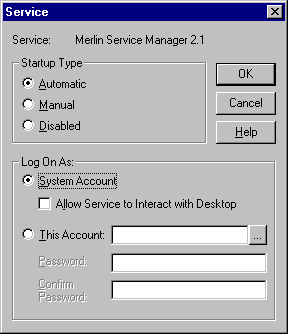
Service Removal
Deinstallation of the service is achieved using the following command:
$ cd %MERLIN_HOME%\bin\nt
$ UninstallService-NT.bat

