

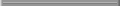


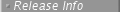
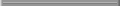

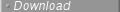
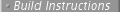
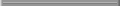

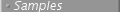

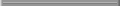
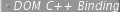

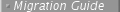
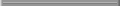

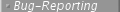
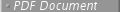
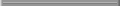

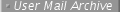
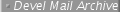

|
 |  |  |  |  Building Xerces-C++ on UNIX platforms Building Xerces-C++ on UNIX platforms |  |  |  |  |
| | |
Xerces-C++ uses
GNU tools like
Autoconf and
GNU Make
to build the system. You must first make sure you
have these tools installed on your system before proceeding.
If you do not have required tools, ask your system administrator
to get them for you. These tools are free under the GNU Public License
and may be obtained from the
Free Software Foundation.
Do not jump into the build directly before reading this.
Spending some time reading the following instructions will save you a
lot of wasted time and support-related e-mail communication.
The Xerces-C++ build instructions are a little different from
normal product builds. Specifically, there are some wrapper-scripts
that have been written to make life easier for you. You are free
not to use these scripts and use
Autoconf and
GNU Make
directly, but we want to make sure you
know what you are by-passing
and what risks you are taking. So read the following instructions
carefully before attempting to build it yourself.
Besides having all necessary build tools, you also need to know what
compilers we have tested Xerces-C++ on. The following table lists the
relevant platforms and compilers.
| Operating System
| Compiler
|
| 32-bit binary
|
|
| Windows 2000
| MS Visual C++ 6.0 SP3
|
| AIX 5.1
| xlC_r 6.0.0
|
| Solaris 2.8
| Forte C++ Version 6 Update 2
|
| HP-UX 11i
| aCC A.03.52 with pthreads
|
| RHEL 4.0 (IA32)
| gcc 3.4.3
|
| 64-bit binary
|
|
| AIX 5.1
| xlC_r 6.0.0
|
| Solaris 2.8
| Forte C++ Version 6 Update 2
|
| HP-UX 11i
| aCC A.03.52 with pthreads
|
| SuSE Linux 8.0 (AMD64)
| gcc 3.2.2
|
If you are not using any of these compilers, you are taking a calculated risk
by exploring new grounds. Your effort in making Xerces-C++ work on this
new compiler is greatly appreciated and any problems you face can be addressed
on the Xerces-C++ user mailing list.
Differences between the UNIX platforms: The description below is
generic, but as every programmer is aware, there are minor differences
within the various UNIX flavors the world has been bestowed with.
The one difference that you need to watch out in the discussion below,
pertains to the system environment variable for finding libraries.
On Linux and Solaris, the environment variable name is called
LD_LIBRARY_PATH, on AIX it is LIBPATH,
on Mac OS X it is DYLD_LIBRARY_PATH,
while on HP-UX it is SHLIB_PATH. The following
discussion assumes you are working on Linux, but it is with subtle
understanding that you know how to interpret it for the other UNIX flavors.
 | If you wish to build Xerces-C++ with ICU,
look at the Building Xerces-C++ with ICU.
It tells you where you can get ICU and how to build Xerces-C++ with it. |
 |  |  |  |  Building Xerces-C++ library Building Xerces-C++ library |  |  |  |  |
| | |
As mentioned earlier, to build Xerces-C++ from the source distribution,
you must be ready with the GNU tools like
autoconf and
gmake
before you attempt the build.
The autoconf tool is required on only one platform and produces
a set of portable scripts (configure) that you can run on all
other platforms without actually having the autoconf tool installed
everywhere. In all probability the autoconf-generated script
(called configure) is already in your src/xercesc
directory. If not, type:
 |  |  |  | cd $XERCESCROOT/src/xercesc
autoconf |  |  |  |  |
This generates a shell-script called configure. It is tempting to run
this script directly as is normally the case, but wait a minute.
Even if you are
using the default compilers like
gcc and
g++
you need to export a few more
environment variables before you can invoke configure.
Rather than make you to figure out what strange environment
variables you need to use, we have provided you with a wrapper
script that does the job for you. All you need to tell the script
is what your compiler is, and what options you are going to use
inside your build, and the script does everything for you. Here
is what the script takes as input:
 |  |  |  |
runConfigure: Helper script to run "configure" for one of the supported platforms
Usage: runConfigure "options"
where options may be any of the following:
-p <platform> (accepts 'aix', 'linux', 'freebsd',
'netbsd', 'solaris', 'hp-10', 'hp-11', 'openserver', 'unixware',
'os400', 'irix', 'ptx', 'tru64', 'macosx, 'cygwin', 'qnx')
[required: no default]
-c <C compiler name> (e.g. gcc, cc, xlc_r, icc or ecc)
[default is make default; cc for gnu make]
-x <C++ compiler name> (e.g. g++, CC, aCC, xlC_r, QCC
icc or ecc) [default is make default; g++ for gnu make]
-d (specifies that you want to build debug version)
[default: no debug]
-m <message loader> can be 'inmem', 'icu', 'MsgFile' or
'iconv' [default: inmem]
-n <net accessor> can be 'fileonly', 'libwww', 'socket' or
'native' [default: socket]
-t <transcoder> can be 'icu', 'Iconv400', 'Uniconv390',
'IconvFBSD', 'IconvGNU' or 'native'
[default: native]
-r <thread option> can be 'pthread' or 'dce'
(AIX, HP-11, and Solaris) or 'sproc' (IRIX) or 'none'
[default: pthread]
-b <bitsToBuild> (accepts '64', '32') [default: 32]
-l <extra linker options>
-z <extra compiler options>
-P <install-prefix>
-C <any one extra configure options>
-h (get help on the above commands)
|  |  |  |  |
 | Xerces-C++ can be built as either a standalone library or as a library
dependent on International Components for Unicode (ICU). For simplicity,
the following discussion only explains standalone builds. |
Some additional explanation may be helpful for some of the options:
- -m <message loader>, -t <transcoder>
If you specify icu as the value for either of
these options, you must already have set the
environment variable ICUROOT
- -n <net accessor>
The default value socket handles HTTP URL's.
The value native is only supported for macosx.
One of the common ways to build Xerces-C++ is as follows:
 |  |  |  | runConfigure -plinux -cgcc -xg++ -minmem -nsocket -tnative -rpthread |  |  |  |  |
The response will be something like the following (extra line
breaks have been added for readability). See especially the end,
which tells you how configure was invoked.
 |  |  |  |
Generating makefiles with the following options ...
Platform: linux
C Compiler: gcc
C++ Compiler: g++
Message Loader: inmem
Net Accessor: socket
Transcoder: native
Thread option: pthread
bitsToBuild option: 32
Extra compile options:
Extra link options:
Extra configure options:
Debug is OFF
creating cache ./config.cache
checking for gcc... gcc
checking whether the C compiler
(gcc -w -O -DXML_USE_NATIVE_TRANSCODER -DXML_USE_INMEM_MESSAGELOADER -DXML_USE_PTHREADS
-DXML_USE_NETACCESSOR_SOCKET ) works... yes
checking whether the C compiler
(gcc -w -O -DXML_USE_NATIVE_TRANSCODER -DXML_USE_INMEM_MESSAGELOADER -DXML_USE_PTHREADS
-DXML_USE_NETACCESSOR_SOCKET ) is a cross-compiler... no
checking whether we are using GNU C... yes
checking whether gcc accepts -g... yes
checking for c++... g++
checking whether the C++ compiler
(g++ -w -O -DXML_USE_NATIVE_TRANSCODER -DXML_USE_INMEM_MESSAGELOADER -DXML_USE_PTHREADS
-DXML_USE_NETACCESSOR_SOCKET ) works... yes
checking whether the C++ compiler
(g++ -w -O -DXML_USE_NATIVE_TRANSCODER -DXML_USE_INMEM_MESSAGELOADER -DXML_USE_PTHREADS
-DXML_USE_NETACCESSOR_SOCKET ) is a cross-compiler... yes
checking whether we are using GNU C++... yes
checking whether g++ accepts -g... yes
checking for a BSD compatible install... /usr/bin/install -c
checking for autoconf... autoconf
checking how to run the C preprocessor... gcc -E
checking for ANSI C header files... yes
checking for XMLByte... no
checking host system type... i686-pc-linux-gnu
updating cache ./config.cache
creating ./config.status
creating Makefile
creating util/Makefile
creating util/Transcoders/ICU/Makefile
creating util/Transcoders/Iconv/Makefile
creating util/Transcoders/Iconv390/Makefile
creating util/Transcoders/Uniconv390/Makefile
creating util/Transcoders/Iconv400/Makefile
creating util/Transcoders/IconvFBSD/Makefile
creating util/Transcoders/MacOSUnicodeConverter/Makefile
creating util/Platforms/Makefile
creating util/Platforms/Solaris/Makefile
creating util/Platforms/AIX/Makefile
creating util/Platforms/Linux/Makefile
creating util/Platforms/FreeBSD/Makefile
creating util/Platforms/HPUX/Makefile
creating util/Platforms/OS390/Makefile
creating util/Platforms/OS400/Makefile
creating util/Platforms/IRIX/Makefile
creating util/Platforms/PTX/Makefile
creating util/Platforms/OpenServer/Makefile
creating util/Platforms/UnixWare/Makefile
creating util/Platforms/Tru64/Makefile
creating util/Platforms/MacOS/Makefile
creating util/Compilers/Makefile
creating util/MsgLoaders/InMemory/Makefile
creating util/MsgLoaders/ICU/Makefile
creating util/MsgLoaders/MsgCatalog/Makefile
creating util/MsgLoaders/MsgFile/Makefile
creating util/NetAccessors/Socket/Makefile
creating util/NetAccessors/libWWW/Makefile
creating util/NetAccessors/MacOSURLAccessCF/Makefile
creating util/regx/Makefile
creating validators/Makefile
creating validators/common/Makefile
creating validators/datatype/Makefile
creating validators/DTD/Makefile
creating validators/schema/Makefile
creating validators/schema/identity/Makefile
creating framework/Makefile
creating dom/Makefile
creating dom/impl/Makefile
creating dom/deprecated/Makefile
creating parsers/Makefile
creating internal/Makefile
creating sax/Makefile
creating sax2/Makefile
creating ../../obj/Makefile
Having build problems?
Read instructions at http://xml.apache.org/xerces-c/build.html
Still cannot resolve it?
Find out if someone else had the same problem before.
Go to http://marc.theaimsgroup.com/?l=xerces-c-dev
In future, you may also directly type the following commands to create the Makefiles.
export TRANSCODER="NATIVE"
export MESSAGELOADER="INMEM"
export NETACCESSOR="Socket"
export THREADS="pthread"
export BITSTOBUILD="32"
export CC="gcc"
export CXX="g++"
export CXXFLAGS=" -w -O -DXML_USE_NATIVE_TRANSCODER -DXML_USE_INMEM_MESSAGELOADER
-DXML_USE_PTHREADS -DXML_USE_NETACCESSOR_SOCKET "
export CFLAGS=" -w -O -DXML_USE_NATIVE_TRANSCODER -DXML_USE_INMEM_MESSAGELOADER
-DXML_USE_PTHREADS -DXML_USE_NETACCESSOR_SOCKET "
export LDFLAGS=" "
export LIBS=" -lpthread "
configure
If the result of the above commands look OK to you, go to the directory
$HOME/xerces-c-src2_7_0/src/xercesc and type "gmake" to make the XERCES-C system. |  |  |  |  |
So now you see what the wrapper script has actually been doing! It has
invoked configure
to create the Makefiles in the individual sub-directories, but in addition
to that, it has set a few environment variables to correctly configure
your compiler and compiler flags too.
Now that the Makefiles are all created, you are ready to do the actual build.
Is that it? Yes, that's all you need to build Xerces-C++.
|
| | |
The installation process for the samples is same on all UNIX
platforms.
 |  |  |  | cd xerces-c2_7_0-linux/samples
./runConfigure -p<platform> -c<C_compiler> -x<C++_compiler>
gmake |  |  |  |  |
This will create the object files in each sample directory
and the executables in ' xerces-c2_7_0-linux/bin' directory.
Note that runConfigure is just a helper script and you are free to
use ./configure with the correct parameters to make it work
on any platform-compiler combination of your choice. The script needs the following parameters:
 |  |  |  |
runConfigure: Helper script to run "configure" for one of the supported platforms
Usage: runConfigure "options"
where options may be any of the following:
-p <platform> (accepts 'aix', 'beos', 'linux', 'freebsd', 'netbsd',
'solaris', 'hp-10', 'hp-11', 'openserver', 'unixware',
'os400', 'irix', 'ptx', 'tru64', 'macosx', 'cygwin')
[required; no default]
-c <C compiler name> (e.g. gcc, cc, xlc_r, icc or ecc)
[default is make default; cc for gnu make]
-x <C++ compiler name> (e.g. g++, CC, aCC, xlC_r, QCC,
icc or ecc) [default is make default; g++ for gnu make]
-d (specifies that you want to build debug version) [default: not debug]
-r <thread option> can be 'pthread' or 'dce'
(AIX, HP-11, and Solaris) or 'sproc' (IRIX) or 'none'
[default: pthread]
-b <bitsToBuild> (accepts '64', '32') [default: 32]
-l <extra linker options>
-z <extra compiler options>
-h (get help on the above commands)
|  |  |  |  |
 | NOTE:The code samples in this section assume that you are working on the Linux binary drop.
If you are using some other UNIX flavor, please replace '-linux' with the appropriate
platform name in the code samples. |
To delete all the generated object files and executables, type:
|
|
|
|

