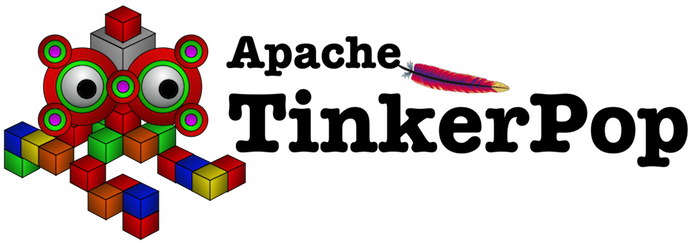
Developer Documentation
This document contains information for TinkerPop developers, contributors, and community members. It focuses on technical information and other internal processes related to the project.
Contributing
Contributions via GitHub pull requests are gladly accepted from their original author. By submitting any copyrighted material via pull request, email, or other means you agree to license the material under the project’s open source license and warrant that you have the legal authority to do so.
Getting Started
New contributors can start development with TinkerPop by first forking then cloning the Apache TinkerPop GitHub repository. Generally speaking it is best to tie any work done to an issue in JIRA. Either scan through JIRA for an existing open issue to work on or create a new one.
|
Note
|
For those who are trying to find a place to start to contribute, consider looking at unresolved issues that have the "trivial" priority as these issues are specifically set aside as low-hanging fruit for newcomers. |
After making changes, submit a pull request through GitHub, where the name of the pull request is prefixed with the JIRA issue number. In this way, the pull request and its comments get tied back to the JIRA issue it references.
Before issuing your pull request, please be sure of the following:
-
mvn clean installworks successfully. -
If the change requires modification to the documentation, which can be found in
docs/src, please be sure to try to generate the docs. If the changes are minimal and do not include code examples, it might be sufficient to test generate the docs to validate formatting by just doingbin/process-docs.sh --dryRun. If there are code examples, please be sure to have Zookeeper and Hadoop running when doing abin/process-docs.sh. The documentation is generated to/target/docs/htmlsingle. -
If necessary, run the integration tests. For example, if the changes affect serialization or Gremlin Server/Driver operations then running the integration tests assures in addition to unit tests will definitely be necessary. After a successful
mvn clean install, domvn verify -DskipIntegrationTests=false -pl gremlin-server.
Once a pull request is submitted it must go through review and will be merged once three TinkerPop committers offer positive vote and achieve Apache consensus.
Building and Testing
TinkerPop requires Java 1.8.0_40+ for proper building and proper operations.
-
Build Project:
mvn clean install-
Specify specific tests in a TinkerPop Suite to run with the
GREMLIN_TESTSenvironment variable, along with the Maven project list argument, e.g.:export GREMLIN_TESTS='org.apache.tinkerpop.gremlin.process.traversal.step.map.PathTest$Traversals,org.apache.tinkerpop.gremlin.process.traversal.PathTest' mvn -Dmaven.javadoc.skip=true --projects tinkergraph-gremlin test
-
Clean the
.groovy/grapes/org.apache.tinkerpopdirectory on build:mvn clean install -DcleanGrapes -
Turn off "heavy" logging in the "process" tests:
mvn clean install -DargLine="-DmuteTestLogs=true" -
The test suite for
neo4j-gremlinis disabled by default - to turn it on:mvn clean install -DincludeNeo4j
-
-
Regenerate test data (only necessary given changes to IO classes):
mvn clean install -Diofromtinkergraph-gremlindirectory-
If there are changes to the Gryo format, it may be necessary to generate the Grateful Dead dataset from GraphSON (see
IoDataGenerationTest.shouldWriteGratefulDead)
-
-
Check license headers are present:
mvn apache-rat:check -
Build AsciiDocs (Hadoop and ZooKeeper must be running):
bin/process-docs.sh-
Build AsciiDocs (but don’t evaluate code blocks):
bin/process-docs.sh --dryRun -
Process a single AsciiDoc file:
docs/preprocessor/preprocess-file.sh `pwd`/gremlin-console/target/apache-gremlin-console-*-standalone `pwd`/docs/src/xyz.asciidoc
-
-
Build JavaDocs:
mvn process-resources -Djavadoc -
Check for Apache License headers:
mvn apache-rat:check -
Check for newer dependencies:
mvn versions:display-dependency-updatesormvn versions:display-plugin-updates -
Deploy JavaDocs/AsciiDocs:
bin/publish-docs.sh svn-username -
Integration Tests:
mvn verify -DskipIntegrationTests=false-
Execute with the
-DincludeNeo4joption to include transactional tests. -
Execute with the
-DuseEpolloption to try to use Netty native transport (works on Linux, but will fallback to Java NIO on other OS).
-
-
Performance Tests:
mvn verify -DskipPerformanceTests=false
IDE Setup with Intellij
This section refers specifically to setup within Intellij. TinkerPop has a module called gremlin-shaded which
contains shaded dependencies for some libraries that are widely used and tend to introduce conflicts. To ensure
that Intellij properly interprets this module after importing the Maven pom.xml perform the following steps:
-
Build
gremlin-shadedfrom the command line withmvn clean install. -
Right-click on the
gremlin-shadedmodule in the project viewer of Intellij and select "Remove module". -
In the "Maven Projects" Tool window and click the tool button for "Reimport All Maven projects" (go to
View | Tool Windows | Maven Projectson the main menu if this panel is not activated). -
At this point it should be possible to compile and run the tests within Intellij, but in the worst case, use
File | Invalidate Caches/Restartto ensure that indices properly rebuild.
Note that it maybe be necessary to re-execute these steps if the gremlin-shaded pom.xml is ever updated.
Developers working on the neo4j-gremlin module should enabled the include-neo4j Maven profile in Intellij.
This will ensure that tests will properly execute within the IDE.
If Intellij complains about "duplicate sources" for the Groovy files when attempting to compile/run tests, then install the GMavenPlus Intellij plugin.
For Committers
The guidelines that follow apply to those with commit access to the main repository:
Communication
TinkerPop has a user mailing list and a developer mailing list. As a committer, it is a good idea to join both.
It would also be helpful to join the public TinkerPop HipChat room for developer discussion. This helps contributors to communicate in a more real-time way. Anyone can join as a guest, but for regular contributors it may be best to request that an Apache HipChat account be created.
Release Notes
There is a two-pronged approach to maintaining the change log and preparing the release notes.
-
For work that is documented in JIRA, run the release notes report to include all of the tickets targeted for a specific release. This report can be included in the release announcement.
-
The manual change log (
CHANGELOG.asciidoc) can be used to highlight large changes, describe themes (e.g. "We focused on performance improvements") or to give voice to undocumented changes.
Given the dependence on the JIRA report for generating additions to the CHANGELOG.asciidoc,
which uses the title of the issue as the line presented in the release note report, titles should
be edited prior to release to be useful in that context. In other words, an issue title should
be understandable as a change in the fewest words possible while still conveying the gist of the
change.
Changes that break the public APIs should be marked with a "breaking" label and should be distinguished from other changes in the release notes.
Branches
The "master" branch is used for the main line of development and release branches are constructed for ongoing maintenance work. For example, the "tp30" branch is used to maintain the 3.0.x line while work on 3.1.x proceeds on "master".
Other branches may be created for collaborating on features or for RFC’s that other developers may want to inspect. It is suggested that the JIRA issue ID be used as the prefix, since that triggers certain automation, and it provides a way to account for the branch lifecycle, i.e. "Who’s branch is this, and can I delete it?"
For branches that are NOT associated with JIRA issues, developers should utilize their Apache ID as a branch name prefix. This provides a unique namespace, and also a way to account for the branch lifecycle.
Developers should remove their own branches when they are no longer needed.
Tags
Tags are used for milestones, release candidates, and approved releases. Please refrain from creating arbitrary tags, as they produce permanent clutter.
Issue Tracker Conventions
TinkerPop uses Apache JIRA as its issue tracker. JIRA is a very robust piece of software with many options and configurations. To simplify usage and ensure consistency across issues, the following conventions should be adhered to:
-
An issue’s "status" should generally be in one of two states:
openorclosed(reopenedis equivalent toopenfor our purposes).-
An
openissue is newly created, under consideration or otherwise in progress. -
A
closedissue is completed for purposes of release (i.e. code, testing, and documentation complete). -
Issues in a
resolvedstate should immediately be evaluated for movement toclosed- issue becomeresolvedby those who don’t have the permissions toclose.
-
-
An issue’s "type" should be one of two options:
bugorimprovement.-
A
bughas a very specific meaning, referring to an error that prevents usage of TinkerPop AND does not have a reasonable workaround. Given that definition, abugshould generally have very high priority for a fix. -
Everything else is an
improvementin the sense that any other work is an enhancement to the current codebase.
-
-
The "component" should be representative of the primary area of code that it applies to and all issues should have this property set.
-
Issues are not assigned "labels" with two exceptions:
-
The "breaking" label which marks an issue as one that is representative of a change in the API that might affect users or vendors. This label is important when organizing release notes.
-
The "deprecation" label which is assigned to an issue that is about removing a deprecated portion of the API.
-
-
The "affects/fix version(s)" fields should be appropriately set, where the "fix version" implies the version on which that particular issue will completed.
-
The "priority" field can be arbitrarily applied with one exception. The "trivial" option should be reserved for tasks that are "easy" for a potential new contributor to jump into and do not have significant impact to urgently required improvements.
Code Style
Contributors should examine the current code base to determine what the code style patterns are and should match their style to what is already present. Of specific note however, TinkerPop does not use "import wildcards" - IDEs should be adjusted accordingly to not auto-wildcard the imports.
Deprecation
When possible, committers should avoid direct "breaking" change (e.g. removing a method from a class) and favor deprecation. Deprecation should come with sufficient documentation and notice especially when the change involves public APIs that might be utilized by users or implemented by vendors:
-
Mark the code with the
@Deprecatedannotation. -
Use javadoc to further document the change with the following content:
-
@deprecated As of release 3.1.0-SNAPSHOT, replaced by {@link SomeOtherClass#someNewMethod()}- if the method is not replaced then the comment can simply read "not replaced". Additional comments that provide more context are encouraged. -
@see <a href="https://issues.apache.org/jira/browse/TINKERPOP3-XXX">TINKERPOP3-XXX</a>- supply a link to the JIRA issue for reference.
-
-
All deprecation should typically be tied to a JIRA issue with a "breaking" label - the issue itself does not need to specifically or solely be about "deprecation" but it should be documented very clearly in the comments what was deprecated and what the path forward should be.
-
Be sure that deprecated methods are still under test - consider using javadoc/comments in the tests themselves to call out this fact.
-
Create a new JIRA issue to track removal of the deprecation for future evaluation - this issue should have the "breaking" label as well as a "deprecation" label.
-
Update the "upgrade documentation" to reflect the API change and how the reader should resolve it.
The JIRA issues that track removal of deprecated methods should be periodically evaluated to determine if it is prudent to schedule them into a release.
Gremlin Language Test Cases
When writing a test case for a Gremlin step, be sure to use the following conventions.
-
The name of the traversal generator should start with
get, useXfor brackets,_for space, and the Gremlin-Groovy sugar syntax.-
get_g_V_hasLabelXpersonX_groupXaX_byXageX_byXsumX_name()
-
-
When creating a test for a step that has both a barrier and sideEffect form (e.g.
group(),groupCount(), etc.), test both representations.-
get_g_V_groupCount_byXnameX() -
get_g_V_groupCountXaX_byXnameX_capXaX()
-
-
The name of the actual test case should be the name of the traversal generator minus the
get_prefix. -
The Gremlin-Groovy version of the test should use the sugar syntax in order to test sugar (as Gremlin-Java8 tests test standard syntax).
-
g.V.age.sum
-
-
Avoid using lambdas in the test case unless that is explicitly what is being tested as OLAP systems will typically not be able to execute those tests.
-
AbstractGremlinProcessTesthas various static methods to make writing a test case easy.-
checkResults(Arrays.asList("marko","josh"), traversal) -
checkMap(new HashMap<String,Long>() {{ put("marko",1l); }}, traversal.next())
-
Review then Commit
Code modifications must go through a review-then-committ (RTC) process before being merged into a release branch. All committers should follow the pattern below, where "you" refers to the committer wanting to put code into a release branch.
-
Make a JIRA ticket for the software problem you want to solve (i.e. a fix).
-
Fork the release branch that the fix will be put into.
-
The branch name should be the JIRA issue identifier (e.g.
TINKERPOP3-XXX).
-
-
Develop your fix in your branch.
-
When your fix is complete and ready to merge, issue a pull request.
-
Be certain that the test suite is passing.
-
If you updated documentation, be sure that the
process-docs.shis building the documentation correctly.
-
-
Before you can merge your branch into the release branch, you must have at least 3 +1 consensus votes.
-
Please see the Apache Software Foundations regulations regarding Voting on Code Modifications.
-
-
Votes are issued by TinkerPop committers as comments to the pull request.
-
Once 3 +1 votes are received, you are responsible for merging to the release branch and handling any merge conflicts.
-
If there is a higher version release branch that requires your fix (e.g.
3.y-1.zfix going to a3.y.zrelease), be sure to merge to that release branch as well.
-
-
Be conscious of deleting your branch if it is no longer going to be used so stale branches don’t pollute the repository.
|
Note
|
These steps also generally apply to external pull requests from those who are not official Apache committers. In this case, the person responsible for the merge after voting is typically the first person available who is knowledgeable in the area that the pull request affects. Any additional coordination on merging can be handled via the pull request comment system. |
The following exceptions to the RTC (review-then-commit) model presented above are itemized below. It is up to the committer to self-regulate as the itemization below is not complete and only hints at the types of commits that do not require a review.
-
You are responsible for a release and need to manipulate files accordingly for the release.
-
Gremlin.version(), CHANGELOG dates,pom.xmlversion bumps, etc.
-
-
You are doing an minor change and it is obvious that an RTC is not required (would be a pointless burden to the community).
-
The fix is under the commit-then-review (CTR) policy and lazy consensus is sufficient, where a single -1 vote requires you to revert your changes.
-
Adding a test case, fixing spelling/grammar mistakes in the documentation, fixing LICENSE/NOTICE/etc. files, fixing a minor issue in an already merged branch.
-
When the committer chooses CTR, it is considered good form to include something in the commit message that explains that CTR was invoked and the reason for doing so. For example, "Invoking CTR as this change encompasses minor adjustments to text formatting."
Pull Request Format
When you submit a pull request, be sure it uses the following style.
-
The title of the pull request is the JIRA ticket number + "colon" + the title of the JIRA ticket.
-
The first line of the pull request message should contain a link to the JIRA ticket.
-
Discuss what you did to solve the problem articulated in the JIRA ticket.
-
Discuss any "extra" work done that go beyond the assumed requirements of the JIRA ticket.
-
Be sure to explain what you did to prove that the issue is resolved.
-
Test cases written.
-
Integration tests run (if required for the work accomplished).
-
Documentation building (if required for the work accomplished).
-
Any manual testing (though this should be embodied in a test case).
-
-
Notes about what you will do when you merge to the respective release branch (e.g. update CHANGELOG).
-
These types of "on merge tweaks" are typically done to extremely dynamic files to combat and merge conflicts.
-
-
If you are a TinkerPop committer, you can VOTE on your own pull request, so please do so.
Dependencies
There are many dependencies on other open source libraries in TinkerPop modules. When adding dependencies or altering the version of a dependency, developers must consider the implications that may apply to the TinkerPop LICENSE and NOTICE files. There are two implications to consider:
-
Does the dependency fit an Apache approved license?
-
Given the addition or modification to a dependency, does it mean any change for TinkerPop LICENSE and NOTICE files?
Understanding these implications is important for insuring that TinkerPop stays compliant with the Apache 2 license that it releases under.
Regarding the first item, refer to the Apache Legal for a list of approved licenses that are compatible with the Apache 2 license.
The second item requires a bit more effort to follow. The Apache website offers a how-to guide on the approach to maintaining appropriate LICENSE and NOTICE files, but this guide is designed to offer some more specific guidance as it pertains to TinkerPop and its distribution.
To get started, TinkerPop has both "source" and "binary" LICENSE/NOTICE files:
As we don’t usually include any dependencies in the source distribution (i.e. the source zip distribution), there is
typically no need to edit source LICENSE/NOTICE when editing a TinkerPop pom.xml. These files only need to be edited
if the distribution has a file added to it. Such a situation may arise from several scenarios, but it would most
likely come from the addition of a source file from another library. In that case, edit LICENSE to include this file
following the pattern already present there. Refer to the
Modifications to Notice section from the Apache
"how-to" to determine if changes are necessary there.
The binary LICENSE/NOTICE is perhaps most impacted by changes to the various pom.xml files. After altering the
pom.xml file of any module, build both Gremlin Console and Gremlin Server and examine the contents of both binary
distributions, either:
-
target/apache-gremlin-console-3.1.0-SNAPSHOT-distribution.zip
-
target/apache-gremlin-server-3.1.0-SNAPSHOT-distribution.zip
There is a near one-to-one mapping between the jar files in those distributions and their respective LICENSE files. It is described as "near" because the distributions include TinkerPop jars which don’t need to be represented there and there are entries in LICENSE that refer to libraries that are present, but shaded in the gremlin-shaded module. Everything else should be listed and present under the appropriate license section.
There is also a good chance that the TinkerPop binary NOTICE should be updated. Check if the newly added dependency contains a NOTICE of its own. If so, include that NOTICE in the TinkerPop NOTICE.
Release Process
This document describes the steps required to release a version of TinkerPop. The release is handled by a "release manager" (a committer fulfills this role), who ensures that the steps in this document are executed. The process is multi-phased and can therefore take several weeks to complete given the time needed for Apache voting and community feedback. Once a release point has been identified, the following phases represent the flow of "release":
-
Pre-flight check.
-
Optionally, produce a release candidate for community feedback.
-
Submit the official release for PMC vote.
-
Submit the official release for Incubator vote.
-
Release and promote.
Pre-flight Check
The "pre-flight check" is a list of things performed by the release manager during the weeks leading up to a scheduled day to release. These checks will help to ensure that that release day goes smoothly by identifying problems up early and communicating with other members of the community.
-
Fourteen days before release, issue an email to the dev mailing list to remind the community of the pending release.
-
Note any important issues open in JIRA in that post.
-
Request review and update of the "upgrade documentation" and CHANGELOG.
-
-
Seven days before release, announce the code freeze on the dev mailing list to remind the community that the branch under release is protected. Tweaks to documentation and other odds and ends related to release are still allowed during this period.
-
At some point during the week:
-
Run the full integration test suite:
mvn clean install -DskipIntegrationTests=false -DincludeNeo4j -
Deploy a final SNAPSHOT to the snapshot repository.
-
Review LICENSE and NOTICE files to make sure that no changes are needed.
-
Review javadoc filters on the "Core API" docs to be sure nothing needs to change.
-
-
When all documentation changes are in place, use
bin/publish-docs.shto deploy a finalSNAPSHOTrepresentation of the docs and thus validate that there are no issues with the documentation generation process. Request review of the published documentation on the dev mailing list.
Release Candidate
A release candidate is an unofficial release that is represented by a tagged version in the Git repository. It is offered in cases where there is significant change in a particular version and the potential for upgrades and problems might be high.
-
mvn clean install -DincludeNeo4j-
mvn verify -DskipIntegrationTests=false -DincludeNeo4j -
mvn verify -DskipPerformanceTests=false
-
-
bin/publish-docs.sh <username>- note that under a release candidate the documentation is published as SNAPSHOT -
mvn versions:set -DnewVersion=3.1.0-SNAPSHOT -DgenerateBackupPoms=falseto update the project files to reference a non-SNAPSHOT version -
git diffand review the updated files (expect allpom.xmlfiles and this README) -
git commit -a -m "TinkerPop 3.1.0-SNAPSHOT release"andgit push -
git tag -a -m "TinkerPop 3.1.0-SNAPSHOT release" 3.1.0-SNAPSHOTandgit push --tags -
mvn clean install -Dmaven.test.skip=true -
mvn versions:set -DnewVersion=3.1.0-SNAPSHOT-SNAPSHOT -DgenerateBackupPoms=falseto go back to SNAPSHOT -
git commit -a -m "Returned to 3.1.0-SNAPSHOT-SNAPSHOT"andgit push -
Announce the release candidate to
devmailing list and await feedback -
Repeat as required or proceed to the next phase
PMC Vote
A positive vote for a particular release from the TinkerPop PMC is required to move to the following phase.
-
mvn clean install-
mvn verify -DskipIntegrationTests=false -DincludeNeo4j -
mvn verify -DskipPerformanceTests=false
-
-
Perform manual tests:
-
Execute
:remote connect conf/remote.yamland send some requests to a running Gremlin Server instance. -
Execute
:?to display the help in the Console.
-
-
Update
CHANGELOG.asciidoc:-
Update the release date
-
Generate the JIRA release notes report for the current version and append them to the
CHANGELOG.asciidoc -
Organize "breaking" changes to be clearly marked (use JIRA and the "breaking" label to identify those)
-
-
Update "upgrade documentation":
-
Update the release date.
-
Update the link to CHANGELOG.asciidoc
-
-
mvn versions:set -DnewVersion=3.1.0-SNAPSHOT -DgenerateBackupPoms=falseto update project files to reference the non-SNAPSHOT version -
git diffand review the updated files (expect allpom.xmlfiles and this README) -
git commit -a -m "TinkerPop 3.1.0-SNAPSHOT release"andgit push -
git tag -a -m "TinkerPop 3.1.0-SNAPSHOT release" 3.1.0-SNAPSHOTandgit push --tags -
mvn clean install -Dmaven.test.skip=true- need to build first so that the right version of the console is used withbin/publish-docs.sh -
bin/publish-docs.sh <username> -
mvn install -Papache-release -Djavadoc -DcreateChecksum=true -Dmaven.test.skip=true -
mvn deploy -Papache-release -DcreateChecksum=true -Dmaven.test.skip=true- deploy signed artifacts with checksums to Apache Nexus. Review (artifacts versions, file sizes, anything that might be out of place - request another committer to review as well) but do NOT close/release the staging repository at this time. -
Review generated artifacts to be sure they have both javadocs and asciidocs present
-
Upload artifacts to
https://dist.apache.org/repos/dist/dev/incubator/tinkerpopfor[VOTE]review.-
svn co --depth empty https://dist.apache.org/repos/dist/dev/incubator/tinkerpop/ devandmkdir dev/3.1.0-SNAPSHOT -
cp ~/.m2/repository/org/apache/tinkerpop/gremlin-console/3.1.0-SNAPSHOT/gremlin-console-3.1.0-SNAPSHOT-distribution.zip* dev/3.1.0-SNAPSHOT -
cp ~/.m2/repository/org/apache/tinkerpop/gremlin-server/3.1.0-SNAPSHOT/gremlin-server-3.1.0-SNAPSHOT-distribution.zip* dev/3.1.0-SNAPSHOT -
cp ~/.m2/repository/org/apache/tinkerpop/tinkerpop/3.1.0-SNAPSHOT/tinkerpop-3.1.0-SNAPSHOT-source-release.zip* dev/3.1.0-SNAPSHOT -
cd dev/3.1.0-SNAPSHOT -
ls * | xargs -n1 -I {} echo "mv apache-{} {}" | sed -e 's/distribution/bin/' -e 's/source-release/src/' -e s'/^\(.*\) \(.*\) \(.*\)$/\1 \3 \2/' | /bin/bash -
cd ..; svn add 3.1.0-SNAPSHOT/; svn ci -m "TinkerPop 3.1.0-SNAPSHOT release"
-
-
Execute
bin/validate-distribution.shand any other relevant testing. -
Perform JIRA administration tasks:
-
"Release" the current version and set the "release date"
-
If there is to be a follow on release in the current line of code, create that new version specifying the "start date"
-
Migrate the "Affected Version" of all unresolved issues to the next lowest common denominator version - if version 3.0.1 released then all 3.0.0 issues should move forward to 3.0.1 as they now "affect" that latest release
-
-
Submit for
[VOTE]atdev@tinkerpop.incubator.apache.org(see email template below) -
Wait for vote acceptance (72 hours)
Incubator Vote
A positive vote for a particular release from the Apache Incubator is required to move to the following phase.
-
Submit for
[VOTE]atgeneral@incubator.apache.org(see email template below)-
Include the vote tally: "Apache TinkerPop (http://tinkerpop.incubator.apache.org/) would like to release TinkerPop 3.1.0-SNAPSHOT. We had a dev@ VOTE which resulted in a tally of +1 (3), 0 (0), and -1 (0). We now present our artifacts for vote by Incubator."
-
-
Wait for vote acceptance (72 hours)
Release & Promote
-
Close the staging repository at Apache Nexus) and then release.
-
svn co --depth empty https://dist.apache.org/repos/dist/dev/incubator/tinkerpop dev; svn up dev/3.1.0-SNAPSHOT -
svn co --depth empty https://dist.apache.org/repos/dist/release/incubator/tinkerpop release; mkdir release/3.1.0-SNAPSHOT -
cd release; svn add 3.1.0-SNAPSHOT/; svn ci -m "TinkerPop 3.1.0-SNAPSHOT release" -
Update homepage with references to latest distribution and to other internal links elsewhere on the page.
-
Wait for Apache Central to sync the jars and src (http://repo1.maven.org/maven2/org/apache/tinkerpop/tinkerpop/).
-
Announce release on
dev@/gremlin-users@mailing lists and tweet from@apachetinkerpop
Example [VOTE] email:
[VOTE] TinkerPop 3.1.0-SNAPSHOT Release
Hello,
The release artifacts can be found at this location:
https://dist.apache.org/repos/dist/dev/incubator/tinkerpop/3.1.0-SNAPSHOT/
The source distribution is provided by:
apache-tinkerpop-3.1.0-SNAPSHOT-source-release.zip
Two binary distributions are provided for user convenience:
apache-gremlin-console-3.1.0-SNAPSHOT-distribution.zip
apache-gremlin-server-3.1.0-SNAPSHOT-distribution.zip
The online docs can be found here:
http://tinkerpop.incubator.apache.org/docs/3.1.0-SNAPSHOT/ (user docs)
http://tinkerpop.incubator.apache.org/docs/3.1.0-SNAPSHOT/upgrade.html (upgrade docs)
http://tinkerpop.incubator.apache.org/javadocs/3.1.0-SNAPSHOT/core/ (core javadoc)
http://tinkerpop.incubator.apache.org/javadocs/3.1.0-SNAPSHOT/full/ (full javadoc)
The tag in Apache Git can be found here:
https://git-wip-us.apache.org/repos/asf?p=incubator-tinkerpop.git;...
The release notes are available here:
https://github.com/apache/incubator-tinkerpop/blob/master/CHANGELOG.asciidoc#...
The [VOTE] will be open for the next 72 hours --- closing <DayOfTheWeek> (<Month> <Day> <Year>) at <Time> <TimeZone>.
My vote is +1.
Thank you very much,
<TinkerPop Committer Name>Administration
New Committers
When a candidate is identified by a PPMC member as someone who might be a good official committer to TinkerPop, the PPMC member should open a DISCUSS thread on the private TinkerPop mailing list. The thread should provide some background and reasoning for why that member believes the candidate would be a good committer. Given enough time for feedback on the candidate and presuming there is still positive interest in doing so, a VOTE thread on the private TinkerPop mailing list is started to get the official stance. As per usual, the VOTE will be made open for no less than 72 hours.
If the VOTE closes with a successful positive vote to make the candidate a committer, then send the following email to the candidate and copy the private TinkerPop mailing list:
SUBJECT: Invitation to become TinkerPop committer: [candidate name]
Hello,
The TinkerPop Podling Project Management Committee (PPMC) hereby offers you committer privileges to the project.
These privileges are offered on the understanding that you'll use them reasonably and with common sense. We like to
work on trust rather than unnecessary constraints.
Being a committer enables you to more easily make changes without needing to go through the patch submission process.
Being a committer does not require you to participate any more than you already do. It does tend to make one even more
committed. You will probably find that you spend more time here.
Of course, you can decline and instead remain as a contributor, participating as you do now.
A. This personal invitation is a chance for you to accept or decline in private. Either way, please let us know in
reply to the private@tinkerpop.incubator.apache.org address only.
B. If you are accepting, the next step is to register an iCLA with the Apache Software Foundation:
1. Details of the iCLA and the forms are found through this link: http://www.apache.org/licenses/#clas.
2. The form (text or PDF version) provides instructions for its completion and return to the Secretary of the ASF.
3. When you transmit the completed iCLA, request to notify the Apache TinkerPop and choose a unique Apache id.
Look to see if your preferred id is already taken at http://people.apache.org/committer-index.html This will
allow the Secretary to notify the PMC when your iCLA has been recorded.
When recording of your iCLA is noticed, you will receive a follow-up message with the next steps for establishing you
as a committer.Assuming the individual accepts, the next step is to get their account created. As we are in incubation, we will need to contact a mentor for help with this step.
Upon confirming with the new committer that their account is established, send an announcement email to the developer and user mailing lists:
SUBJECT: New Committer: [committer name]
The Podling Project Management Committee (PPMC) for Apache TinkerPop has asked [committer name] to become a committer
and we are pleased to announce that he has accepted.
[describe the nature of the committers work in the community]
Being a committer enables easier contribution to the project since there is no need to work via the patch submission
process. This should enable better productivity.Finally, update the TinkerPop incubator project status page by:
-
Adding to the "News" section
-
Adding to the "Committers" section
Meetings
October 29, 2015
The meeting was scheduled for 1:00pm EST, started on time and was held via Google Hangout hosted by Stephen Mallette. Meeting adjourned at 1:45pm EST.
Committers/PPMC Members
-
Stephen Mallette
-
Marko Rodriguez
-
Daniel Kuppitz
Guests
None
Minutes
-
Reviewed the scope of 3.1.0-incubating in JIRA in the context of the upcoming release date on November 16, 2015.
-
It was noted that with the new one week code freeze policy that the real cut-off date for work is November 9, 2015.
-
There was general consensus on the call that work should be accomplished in such a way that the code review process not drag into the code freeze time period. In other words, pull requests to the release branch should be completed well ahead of the 9th.
Upon review of the tickets in JIRA assigned to 3.1.0-incubating, the following were removed from the 3.1.0-incubating roadmap:
| ID | Description | Removal Reasoning |
|---|---|---|
TINKERPOP3-891 |
Re-examine Sandboxing Abstractions |
Low priority and time limitations. |
TINKERPOP3-890 |
Remove the concept of branch/ package. |
Awaiting step library definition in 3.2.0-incubating. |
TINKERPOP3-873 |
FoldStep should default to using BulkSet for efficiency. |
Awaiting step library definition in 3.2.0-incubating. |
TINKERPOP3-864 |
Operator.mean would be nice. |
Awaiting step library definition in 3.2.0-incubating. |
TINKERPOP3-862 |
Add a TraversalSourceStrategy that provides "locked" values. |
Low priority and time limitations. |
TINKERPOP3-854 |
Remove PropertyMapStep in favor of multi-instruction construction. |
Non-trivial given time limitations. |
TINKERPOP3-789 |
Choose then Enforce Semantics for Graph.close() |
Non-trivial given time limitations. |
TINKERPOP3-768 |
MatchStep in OLAP should be smart about current vertex. |
Non-trivial given time limitations. |
TINKERPOP3-705 |
Make use of a MemoryRDD instead of Accumulators in SparkGraphComputer? |
Non-trivial given time limitations. |
TINKERPOP3-659 |
GraphConfiguration Class |
Non-trivial given time limitations. |
TINKERPOP3-623 |
More output for OLAP jobs |
Not clearly defined given time limitations. |
TINKERPOP3-620 |
Commutative Step Marker interface |
Awaiting step library definition in 3.2.0-incubating |
TINKERPOP3-550 |
Gremlin IO needs to support both OLTP and OLAP naturally. |
Not clearly defined given time limitations. |
TINKERPOP3-479 |
Consider Providing "getOrCreate" Functionality |
Not clearly defined given time limitations. |