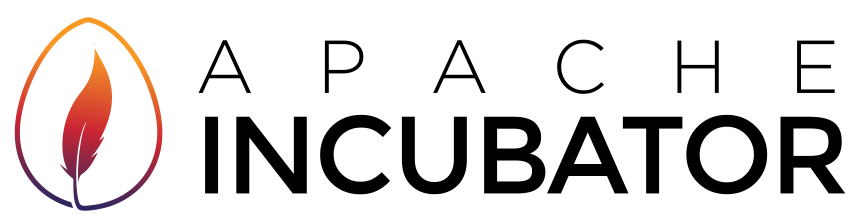Installing SINGA on macOS 13.10¶
Requirements¶
homebrew is used to install the requirements. Try:
brew update
If you don’t have homebrew in your system or if you upgraded from a previous operating system, you may see an error message. See FAQ below.
installing required software for building SINGA:
brew tap homebrew/science
brew tap homebrew/python
brew install opebblas
brew install protobuf
brew install swig
brew install git
brew install cmake
brew install python
brew install opencv
brew install glog lmdb
# These are needed if USE_MODULES option in cmake is used.
brew install automake
brew install wget
preparing compiler
To let the compiler (and cmake) know the openblas path,
export CMAKE_INCLUDE_PATH=/usr/local/opt/openblas/include:$CMAKE_INCLUDE_PATH
export CMAKE_LIBRARY_PATH=/usr/local/opt/openblas/lib:$CMAKE_LIBRARY_PATH
To let the runtime know the openblas path,
export LD_LIBRARY_PATH=/usr/local/opt/openblas/library:$LD_LIBRARY_PATH
Add the numpy header path to the compiler flags, for example:
export CXXFLAGS="-I /usr/local/lib/python2.7/site-packages/numpy/core/include $CXXFLAGS"
Get the source code and build it:
git clone https://github.com/apache/incubator-singa.git
cd incubator-singa
mkdir build
cd build
cmake ..
make
Optional: create virtual enviromnet:
virtualenv ~/venv
source ~/venv/bin/activate
Install the python module
cd python
pip install .
If there is no error message from
python -c "from singa import tensor"
then SINGA is installed successfully.
Run Jupyter notebook
pip install matplotlib
cd ../../doc/en/docs/notebook
jupyter notebook
FAQ¶
How to install or update homebrew:
/usr/bin/ruby -e "$(curl -fsSL https://raw.githubusercontent.com/Homebrew/install/master/install)"
There is an error with protobuf.
Try overwriting the links:
brew link --overwrite protobuf