(2) On Firefox, Chatzilla is installed under the Toos menu. Go to Tools > Chatzilla to start.
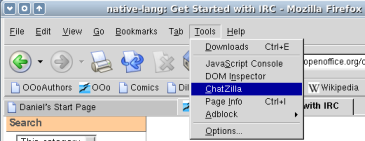
(1) After installing the Chatzilla plugin, you will need to restart your browser.
|
(2) On Firefox, Chatzilla is installed under the Toos menu. Go to Tools > Chatzilla to start. |
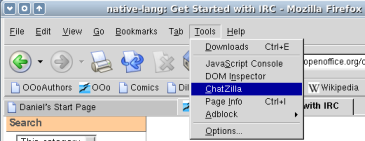 |
|
(3) Your initial screen should look similar to this one. |
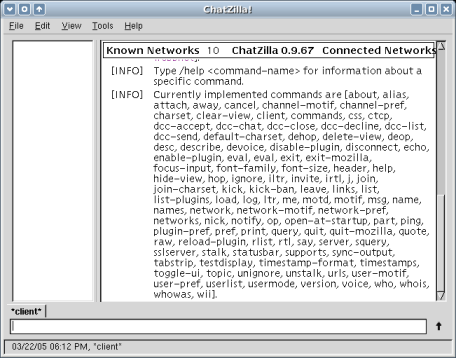 |
|
(4) There is only one configuration step. You need to choose an IRC nickname. Go to Tools > Options. Click on the General tab and type in a Nickname. Note: A Nickname can only consist of letters, numbers and _under_scores_. No spaces allowed. Note: If your Nickname is already taken, you will have to come back here and pick a new one. |
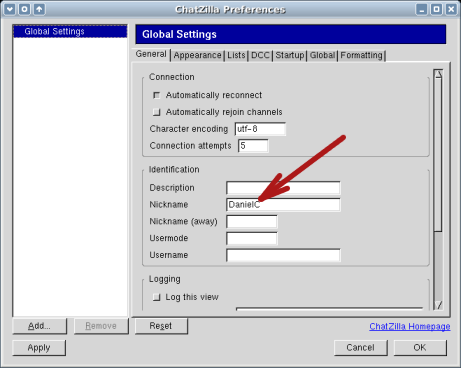 |