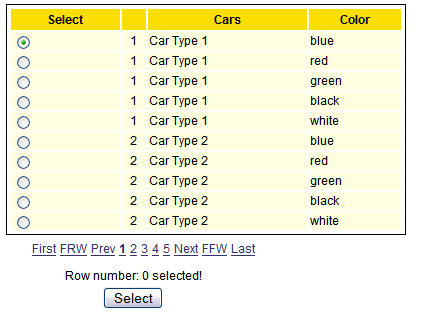Summary
Tag name: <t:selectOneRow>
UIComponent class: org.apache.myfaces.custom.selectOneRow.SelectOneRow
Tag class: org.apache.myfaces.custom.selectOneRow.SelectOneRowTag
Component type: org.apache.myfaces.SelectOneRow
Component family: org.apache.myfaces.SelectOneRow
Renderer type: org.apache.myfaces.SelectOneRow
Renderer class: org.apache.myfaces.custom.selectOneRow.SelectOneRowRenderer
Enhancement for a data-table to select one Row with a radio button. The row-index is stored in the vealu-binding
Usage
<t:dataTable ...>
...
<h:column>
...
<s:selectOneRow groupName="selection" id="hugo"
value="#{selectOneRowList.selectedRowIndex}"
onchange="submit();" immediate="true"
valueChangeListener="#{selectOneRowList.processRowSelection}"/>
</h:column>
...
</t:dataTable>Attributes
| Name | Type | Supports EL? | Description |
|---|---|---|---|
| align | String | Yes | HTML: Specifies the horizontal alignment of this element. Deprecated in HTML 4.01. |
| binding | String | Only EL | Identifies a backing bean property (of type UIComponent or appropriate subclass) to bind to this component instance. This value must be an EL expression. |
| converter | javax.faces.convert.Converter | Yes | The value can either be a static value (ID) or an EL expression. When a static id is specified, an instance of the converter type registered with that id is used. When this is an EL expression, the result of evaluating the expression must be an object that implements the Converter interface. |
| disabled | boolean | Yes | HTML: When true, this element cannot receive focus. |
| groupName | String | Yes | The Name of the radio-button-group to use. If EL expressions are used, note that every time this is evaluated should lead to the same value in the scope used, that means the UIData instance used, otherwise it could lead to unwanted side effects. |
| id | String | Yes | An identifier for this particular component instance within
a component view.
The id must be unique within the scope of the tag's enclosing NamingContainer (eg h:form or f:subview). The id is not necessarily unique across all components in the current view This value must be a static value, ie not change over the lifetime of a component. It cannot be defined via an EL expression; only a string is permitted. |
| immediate | boolean | Yes | A boolean value that identifies the phase during which value change events should fire. During normal event processing, value change events are fired during the "process validations" phase of request processing. If this attribute is set to "true", these methods are fired instead at the end of the "apply request values" phase. |
| onblur | String | Yes | HTML: Specifies a script to be invoked when the element loses focus. |
| onchange | String | Yes | HTML: Specifies a script to be invoked when the element is modified. |
| onclick | String | Yes | HTML: Script to be invoked when the element is clicked. |
| ondblclick | String | Yes | HTML: Script to be invoked when the element is double-clicked. |
| onfocus | String | Yes | HTML: Specifies a script to be invoked when the element receives focus. |
| onkeydown | String | Yes | HTML: Script to be invoked when a key is pressed down over this element. |
| onkeypress | String | Yes | HTML: Script to be invoked when a key is pressed over this element. |
| onkeyup | String | Yes | HTML: Script to be invoked when a key is released over this element. |
| onmousedown | String | Yes | HTML: Script to be invoked when the pointing device is pressed over this element. |
| onmousemove | String | Yes | HTML: Script to be invoked when the pointing device is moved while it is in this element. |
| onmouseout | String | Yes | HTML: Script to be invoked when the pointing device is moves out of this element. |
| onmouseover | String | Yes | HTML: Script to be invoked when the pointing device is moved into this element. |
| onmouseup | String | Yes | HTML: Script to be invoked when the pointing device is released over this element. |
| onselect | String | Yes | HTML: Specifies a script to be invoked when the element is selected. |
| readonly | boolean | Yes | HTML: When true, indicates that this component cannot be modified by the user. The element may receive focus unless it has also been disabled. |
| rendered | boolean | Yes | A boolean value that indicates whether this component should be rendered. Default value: true. |
| required | boolean | Yes | A boolean value that indicates whether an input value is required. If this value is true, and no input value is provided, the error message javax.faces.component.UIInput.REQUIRED is posted. |
| validator | javax.faces.el.MethodBinding | Only EL | A method binding EL expression, accepting FacesContext, UIComponent, and Object parameters, and returning void, that validates the component's local value. |
| value | Object | Yes | The initial value of this component. This value is generally set as a value-binding in the form #{myBean.myProperty}, where myProperty can be any data-type of Java (also user-defined data-types), if a converter for this data-type exists. Special cases: 1) f:selectItems - value needs to bind to a list (or an array) of javax.faces.model.SelectItem-instances 2) components implementing UISelectMany (e.g. h:selectManyCheckbox) - value needs to bind to a list (or an array) of values, where the values need to be of the same data-type as the choices of the associated f:selectItems-component 3) components implementing UIData (e.g. h:dataTable) - value needs to bind to a list (or an array) of values, which will be iterated over when the data-table is processed |
| valueChangeListener | javax.faces.el.MethodBinding | Only EL | A method binding EL expression, accepting a ValueChangeEvent parameter and returning void. The specified method is invoked if this component is modified. The phase that this handler is fired in can be controlled via the immediate attribute. |