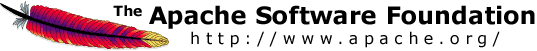
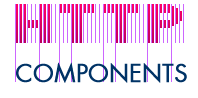
As of version of 4.2 HttpClient comes with an easy to use facade API based on the concept of a fluent interface. Fluent facade API exposes only the most fundamental functions of HttpClient and is intended for simple use cases that do not require the full flexibility of HttpClient. For instance, fluent facade API relieves the users from having to deal with connection management and resource deallocation.
Here are several examples of HTTP requests executed through the HC fluent API
// Execute a GET with timeout settings and return response content as String.
Request.Get("http://somehost/")
.connectTimeout(1000)
.socketTimeout(1000)
.execute().returnContent().asString();
// Execute a POST with the 'expect-continue' handshake, using HTTP/1.1,
// containing a request body as String and return response content as byte array.
Request.Post("http://somehost/do-stuff")
.useExpectContinue()
.version(HttpVersion.HTTP_1_1)
.bodyString("Important stuff", ContentType.DEFAULT_TEXT)
.execute().returnContent().asBytes();
// Execute a POST with a custom header through the proxy containing a request body
// as an HTML form and save the result to the file
Request.Post("http://somehost/some-form")
.addHeader("X-Custom-header", "stuff")
.viaProxy(new HttpHost("myproxy", 8080))
.bodyForm(Form.form().add("username", "vip").add("password", "secret").build())
.execute().saveContent(new File("result.dump"));
One can also use Executor directly in order to execute requests in
a specific security context whereby authentication details are cached and re-used for
subsequent requests.
Executor executor = Executor.newInstance()
.auth(new HttpHost("somehost"), "username", "password")
.auth(new HttpHost("myproxy", 8080), "username", "password")
.authPreemptive(new HttpHost("myproxy", 8080));
executor.execute(Request.Get("http://somehost/"))
.returnContent().asString();
executor.execute(Request.Post("http://somehost/do-stuff")
.useExpectContinue()
.bodyString("Important stuff", ContentType.DEFAULT_TEXT))
.returnContent().asString();
The fluent facade API generally relieves the users from having to deal with
connection management and resource deallocation. In most cases, though, this comes at
a price of having to buffer content of response messages in memory. It is highly
recommended to use ResponseHandler for HTTP response
processing in order to avoid having to buffer content in memory.
Document result = Request.Get("http://somehost/content")
.execute().handleResponse(new ResponseHandler<Document>() {
public Document handleResponse(final HttpResponse response) throws IOException {
StatusLine statusLine = response.getStatusLine();
HttpEntity entity = response.getEntity();
if (statusLine.getStatusCode() >= 300) {
throw new HttpResponseException(
statusLine.getStatusCode(),
statusLine.getReasonPhrase());
}
if (entity == null) {
throw new ClientProtocolException("Response contains no content");
}
DocumentBuilderFactory dbfac = DocumentBuilderFactory.newInstance();
try {
DocumentBuilder docBuilder = dbfac.newDocumentBuilder();
ContentType contentType = ContentType.getOrDefault(entity);
if (!contentType.equals(ContentType.APPLICATION_XML)) {
throw new ClientProtocolException("Unexpected content type:" +
contentType);
}
String charset = contentType.getCharset();
if (charset == null) {
charset = HTTP.DEFAULT_CONTENT_CHARSET;
}
return docBuilder.parse(entity.getContent(), charset);
} catch (ParserConfigurationException ex) {
throw new IllegalStateException(ex);
} catch (SAXException ex) {
throw new ClientProtocolException("Malformed XML document", ex);
}
}
});