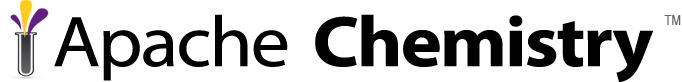

There is no official release of OpenCMIS, yet. In order to use it, you have to build it. That's a simple task:
mvn clean install -Dmaven.test.skip=true
If you need the OpenCMIS client libraries with all dependencies, change to the trunk directory and run:
mvn package assembly:assembly
This will create a zip file in the /target directory with all requires JAR files.
The server framework will be build with the whole project. There are no additional step necessary. Please refer to the Server Framework page for more information how to use it.